Welcome to the Instagram Blog Hop! If you’re new here, the Instagram Blog Hop is a party where you link up your Instagram account, find and follow new friends, and be continually inspired by what you see in your Instagram feed! No need to have a blog, just an Instagram account!
Now you can link up your Vine account! What is Vine? It’s a new social media app by Twitter where you can share 6-second videos in the same way you share pictures on Instagram. That’s why we thought this was such a natural fit here! If you’d like a good overview of how to use Vine, check out this article: Twitter’s Vine App: How to Use It. If you’re interested in why as a blogger it might be a good idea to use Vine, check out this article: How Bloggers Can Use Twitter’s New Vine App! We think it will be a fun, new way to connect!
How to PLAY:
1. Follow your HOSTS:
Kimberly | Instagram: @anightowlblog | Vine: anightowlblog
Emily | Instagram: @mrsemshhh | Vine: emily emshwiller
Angie | Instagram: @blogali | Vine: Angie Ramirez
2. Follow your CO-HOSTS:
Jennifer | Instagram: @busybeingjennifer

You can find Kelley here:
Blog :: Facebook :: Twitter :: Pinterest
***
Maria-Isabel | Instagram: @agapelovegirl

You can find Kendall here:
Blog :: Facebook :: Twitter :: Pinterest
3. Link up your Instagram Web Profile:
Just link up your new Instagram Web Profile (http://instagram.com/username) -OR- your web viewer of choice in the linky below!
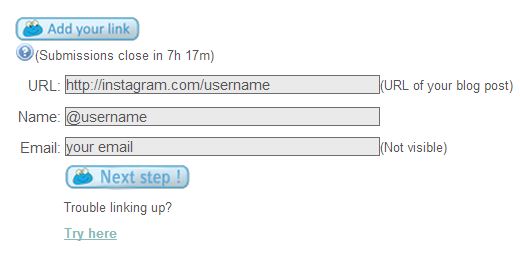
Note: this URL will not let you choose a profile pic from your feed, so be sure you have a picture you can upload from your computer if you use it! If you get a “Error: The requested URL returned error: 500” error that just means it can’t find a picture to use NOT that your link is bad. Just click on “Direct Image URL” if you have one or “Upload from Computer”. If you still have trouble, try sticking with Followgram or Webstagram to upload your profile.
4. NEW! Link up your Vine Username and/or Video!
Add your Vine username (so folks can find you) to the list below! Or link up a Vine video so we can see your cinematography at work! This is new, so there aren’t web profiles just yet, but hopefully they’ll be out soon! How do you find your video link? If you post your video on Facebook or Twitter, you will be given a URL that looks like this: “http://vine.co/v/bJegq22datT.” Just link that up below with your username so we can find you!
5. Check out and follow a few fellow Instagram or Vine friends.
Tell folks you follow that you found them through the Hop!
6. Spread the word!
Post the button on your sidebar!
Now let’s link up!



Leave a Reply